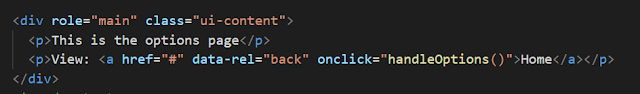Sunday, March 31, 2019
zooming and draggable
Draggability
https://draggabilly.desandro.com/
Zooming:
https://stackoverflow.com/questions/17440196/zoom-in-and-zoom-out-functionality-in-jquery-mobile-or-javascript
Looping through objects
Object.keys(myElement).forEach(function(el, index) {
console.log(index);
});
Saturday, March 30, 2019
How to fit all images within content and yet maintain aspect ratio
Use this css:
img{
min-width: 100%;
height: auto;
}How to debug apk using Chrome
Use type this in the url :
chrome://inspect/#devices
It will debug all devices including emulators eg, nox player and also physical devices connected via usb:
chrome://inspect/#devices
It will debug all devices including emulators eg, nox player and also physical devices connected via usb:
Friday, March 29, 2019
How not to blank out background when JQuery Mobile dialog loads
Good read:
https://a.kabachnik.info/jquery-mobile-transparent-background-for-dialogs.html
Sadly, it doesn't work.
https://a.kabachnik.info/jquery-mobile-transparent-background-for-dialogs.html
Sadly, it doesn't work.
How to close a JQuery Mobile Dialog
How would you close this JQuery Mobile dialog:
Easy, just add this attribute:
to the anchor markup.
Easy, just add this attribute:
data-rel="back"
to the anchor markup.
You can read it here:
Javascript life cycle events
Nice article on javascript life cycle events:
https://cordova.apache.org/docs/en/latest/cordova/events/events.html
When to use deviceready and how it works.
https://cordova.apache.org/docs/en/latest/cordova/events/events.html
When to use deviceready and how it works.
Tuesday, March 26, 2019
Getting Started with Framework 7
git clone Framework 7's kitchen sink:
https://github.com/framework7io/framework7/
Open the kitchen sink index.html inside visual studio code and run Live Server
https://github.com/framework7io/framework7/
Open the kitchen sink index.html inside visual studio code and run Live Server
Wednesday, March 6, 2019
Function inside jquery selector
From: https://stackoverflow.com/questions/6454631/jquery-newbie-what-does-jqueryfunction-means
All three below are the same:
$(function(){})
jQuery(function(){})
$(document).ready(function(){})
All three below are the same:
$(function(){})
jQuery(function(){})
$(document).ready(function(){})
Tuesday, March 5, 2019
Ajax: Simplest json call
The simplest of all:
var url = 'http://test.com/php/getnews.php';
$.getJSON(url, function(result) {
console.log(result);
$.each(result, function(i, field) {
console.log(i + ':' + field.title);
});
});
and the corresponding php on the server:
$query = "SELECT * FROM news";
$rows = array();
if($result = mysqli_query($link, $query)) {
while($r = mysqli_fetch_assoc($result)) {
$rows[] = $r;
}
header('Content-Type: application/json');
print json_encode($rows,
JSON_HEX_APOS | JSON_HEX_AMP | JSON_HEX_QUOT | JSON_HEX_TAG | JSON_FORCE_OBJECT );
}
var url = 'http://test.com/php/getnews.php';
$.getJSON(url, function(result) {
console.log(result);
$.each(result, function(i, field) {
console.log(i + ':' + field.title);
});
});
and the corresponding php on the server:
$query = "SELECT * FROM news";
$rows = array();
if($result = mysqli_query($link, $query)) {
while($r = mysqli_fetch_assoc($result)) {
$rows[] = $r;
}
header('Content-Type: application/json');
print json_encode($rows,
JSON_HEX_APOS | JSON_HEX_AMP | JSON_HEX_QUOT | JSON_HEX_TAG | JSON_FORCE_OBJECT );
}
Monday, March 4, 2019
Ajax with Cross Domain
Another ajax example:
var url = 'http://test.com/php/getnews.php';
$.ajax({
type: 'GET',
url: url,
crossDomain: true,
cache: false,
success: function(result) {
/ / var obj = $.parseJSON(result[0]);
console.log(result);
$.each(result, function(i, field) {
console.log(i + ':' + field.title);
});
}
});
Ajax Simple Example
$.ajax(
'https://api.wmata.com/Rail.svc/json/jStations?LineCode=BL&api_key=' + key
)
.done(function(data) {
console.log(data);
var stationList = new Array();
console.log('Length: ' + data.Stations.length);
for (var x = 0; x < data.Stations.length; x++) {
console.log(x);
var name = data.Stations[x].Name;
var id = data.Stations[x].Code;
var thisStation = new Station(name, id);
stationList.push(thisStation);
}
for (var x = 0; x < stationList.length; x++) {
var out = "<option value='" + stationList[x].stationId + "'>";
out += stationList[x].stationName;
out += '</option>';
document.getElementById('stationListSelector').innerHTML += out;
}
})
.fail(function() {
alert('error');
});
Ajax Complete Example: Full Headers
$.ajax({
url: 'https://api.wmata.com/Rail.svc/json/jStations?' + $.param(params), //LineCode=BL
beforeSend: function(xhrObj) {
//Request headers
xhrObj.setRequestHeader('api_key', key);
},
type: 'GET',
// Request body
data: '{body}'
})
.done(function(data) {
console.log(data);
var stationList = new Array();
console.log('Length: ' + data.Stations.length);
for (var x = 0; x < data.Stations.length; x++) {
console.log(x);
var name = data.Stations[x].Name;
var id = data.Stations[x].Code;
var thisStation = new Station(name, id);
stationList.push(thisStation);
}
for (var x = 0; x < stationList.length; x++) {
var out = "<option value='" + stationList[x].stationId + "'>";
out += stationList[x].stationName;
out += '</option>';
document.getElementById('stationListSelector').innerHTML += out;
}
})
.fail(function() {
alert('error');
});
Ajax Basic Template
$.ajax('http://www.somewebsite.com')
.done(function(){})
.fail(function(){});
Fetching Blobs from MySQL
Here is the php script to fetch blob from MySQL database:
<?php
header('Access-Control-Allow-Origin: *');
$link = mysqli_connect("host","username","passwd", "database");
mysqli_set_charset($link, "utf8");
if(mysqli_connect_error()) {
die("There was an error");
}
$query = "SELECT pic FROM news WHERE id=1";
$rows = array();
if($result = mysqli_query($link, $query)) {
while($r = mysqli_fetch_assoc($result)) {
$rows[] = $r;
}
echo '<img src="data:image/jpeg;base64,'.base64_encode( $rows[0]['pic'] ).'"/>';
}
?>
<?php
header('Access-Control-Allow-Origin: *');
$link = mysqli_connect("host","username","passwd", "database");
mysqli_set_charset($link, "utf8");
if(mysqli_connect_error()) {
die("There was an error");
}
$query = "SELECT pic FROM news WHERE id=1";
$rows = array();
if($result = mysqli_query($link, $query)) {
while($r = mysqli_fetch_assoc($result)) {
$rows[] = $r;
}
echo '<img src="data:image/jpeg;base64,'.base64_encode( $rows[0]['pic'] ).'"/>';
}
?>
Saturday, March 2, 2019
Proper window size and layout size for Construct 2 Mobile Games
When creating a new mobile game, make sure to select:
That is, the windows size is 16:9 aspect ratio, i.e. windows size: 480 x 854 either landscape or portrait:
Also, be sure to set the Fullscreen in browser to: Scale inner.
After building the apk files, testing on Samsung Galaxy Tab4 tablet and Redmi Note2, below is the result:
Subscribe to:
Comments (Atom)